Key Takeaways:
- This article will introduce readers to AWS’s latest serverless offering, Amazon Q, and its capabilities for enterprises.
- Get a step-by-step walkthrough on building a generative AI assistant that extracts insights from PDFs stored in S3 buckets using Amazon Q (Business).
- Readers will learn about various flavours of Amazon Q (Business) and comparison matrix of the capabilities as a deciding factor for the next business use case.
- Learn about additional serverless integration options available for Amazon Q (Business).
- An introduction to Amazon Q (Developer).
Amazon Q
Amazon Q is a generative AI-powered assistant tailored to revolutionize business operations. It is a fully no-code serverless solution from the AWS platform. It is designed to seamlessly integrate with enterprise systems and data. Amazon Q business empowers employees by enhancing their ability to search for information, resolve complex problems, and efficiently complete tasks.
From navigating enterprise workflows to supporting advanced problem-solving, Amazon Q is a versatile tool that brings AI-driven intelligence into the heart of organizational processes.
Amazon Q for developers boosts the productivity of the engineers and developers by doing automated code generation, code reviews and writing the boilerplate template code from scratch which minimizes the development effort. More than just a productivity assistant, Amazon Q also stands out with its ability to create, test, and debug computer code, making it an invaluable asset for technical teams.
Amazon Q is available in two specialized products:
- Amazon Q for Developers
Designed specifically for developers and IT professionals, this product focuses on the software development lifecycle (SDLC), streamlining development and testing processes with intelligent insights and automation. - Amazon Q for Business
Aimed at corporate employees and business analysts, this product enhances productivity by simplifying access to enterprise data, improving decision-making, and automating routine tasks.
Amazon Q is more than a tool; it is an advanced solution that reshapes how businesses and their employees interact with technology, enabling smarter, faster, and more informed operations.
Besides the above two products, Q supports the following integrations with the popular serverless components by integrating the AI-based smart assistant.
Other serverless Integration channels for Amazon Q:
Amazon Q and Amazon QuickSight
Amazon Q enhances Amazon QuickSight, AWS’s unified business intelligence (BI) service, by introducing advanced generative AI capabilities. With Amazon Q, business analysts can effortlessly create BI dashboards, visualizations, and complex calculations using natural language, reducing development time to minutes. This integration empowers employees to craft customizable data stories and explore insights beyond traditional dashboards.
Amazon Q and Amazon Connect
Amazon Q transforms Amazon Connect, AWS’s cloud-based contact center solution, by embedding generative AI capabilities to improve customer service. It analyzes real-time customer conversations and relevant company content to recommend precise actions or responses for the agents.
This results in faster, personalized, and more accurate customer interactions. With Amazon Q, businesses can reduce hold times, enhance customer satisfaction, and lower service costs while delivering exceptional support through an AI-powered virtual assistant.
Amazon Q and AWS Supply Chain
Amazon Q integrates with AWS Supply Chain to bring AI-driven insights to supply chain management. It enables inventory managers, planners, and supply chain professionals to ask questions and receive intelligent, data-backed answers.
By consolidating data from multiple systems, Amazon Q highlights trends, predicts outcomes, and explains cause-and-effect relationships. Teams can simulate what-if scenarios, evaluate trade-offs, and make informed decisions to optimize the global supply chain, ensuring efficiency and resilience.
Amazon Q Business provides a variety of index types and user subscription plans, allowing you to customize the application environment by combining different options to suit your business needs.
Comparison matrix of various flavours of Amazon Q – Business:
| Amazon Q Business Lite | Amazon Q Business Pro |
| The Lite subscription provides basic capabilities, ideal for users seeking essential functionality:
Permission-Aware Responses: Ask questions and receive secure, context-aware answers.Data Integration: Connect Amazon Q Business to your enterprise knowledge and data securely. Conversational Interface: Responses are tailored to fit within a single page for quick and concise information retrieval. Seamless Enterprise Login: Utilize secure, enterprise-grade single sign-on (SSO) for streamlined access. |
The Pro subscription offers an advanced feature set, enabling a comprehensive experience:
Full Capability Access: Unlock all Amazon Q Business features, including Amazon Q Apps and integration with Amazon Q in QuickSight (Reader Pro). Enhanced Responses: Receive in-depth, permission-aware responses up to seven pages long in a conversational interface.Content Creation: Quickly generate new content to support business needs. Data Insights: Analyze uploaded files and gain actionable insights with Amazon Q in QuickSight (Reader Pro). Custom Plugins: Extend functionality with tailored plugins to meet specific requirements. |
Amazon Q Apps (Exclusive to Pro Plan)
- App Creation: Easily create, publish, and share custom applications.
- Data Source Selection: Choose and configure data sources for each app card to meet unique use cases.
- API Integration: Leverage APIs to create and consume outputs from Amazon Q Apps, enhancing automation and workflow efficiency.
| Index Type | Capabilities | Details |
| Starter Index | – Single Availability Zone | – Ideal for proof of concept (PoC) and developer workloads. |
| – Cost-Effective | – Deployed in a single Availability Zone for lower costs, suitable for non-production use cases. | |
| Enterprise Index | – Multi-Zone Redundancy | – Deployed across three Availability Zones for high availability and reliability, ideal for production workloads. |
| – Scalable | – Adjust the number of index units based on the number of documents to be indexed, ensuring flexibility for growing or changing business needs. |
Data Integration with Amazon Q Business
Amazon Q Business DataSource Connectors make it easy to gather data from different sources into one centralized system. With minimal setup, these connectors allow seamless integration with platforms like Adobe Experience Manager, Alfresco, Aurora (MySQL and PostgreSQL), Amazon FSx (Windows and NetApp ONTAP), Amazon RDS, Amazon S3, Amazon WorkDocs, Confluence, and Dropbox. This simplifies the process of creating AI-driven solutions while ensuring businesses can efficiently use data from multiple sources.
A quick step-by-step guide for building a Gen AI-powered assistant using Amazon Q for Business
In the following steps I will build a simple Amazon Q based QnA application by following some steps.
Step 1: Launch Amazon Q for Business from the AWS management console and click “Get Started”.
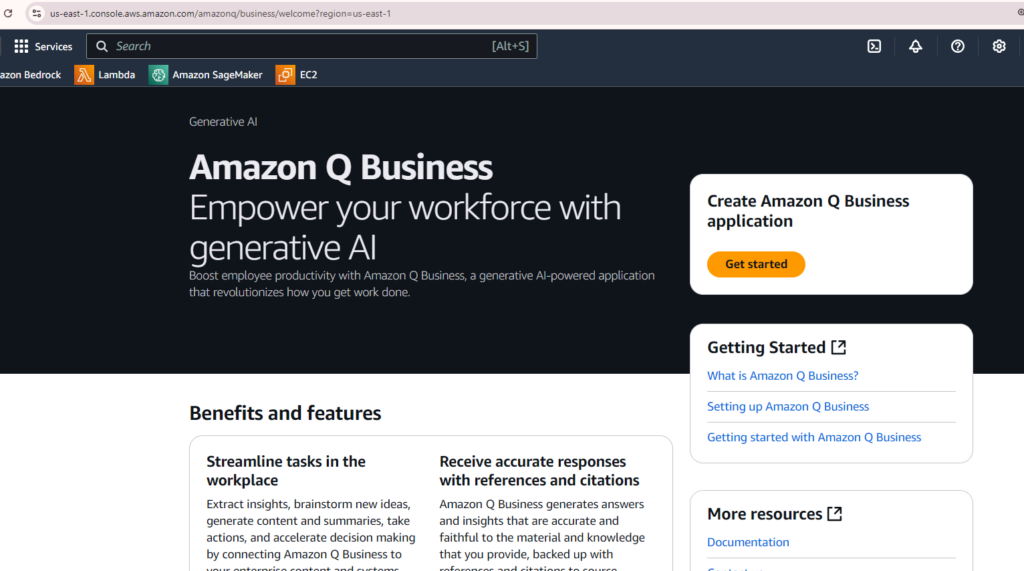
Step 2: Click on “Create Application” to launch the app flow
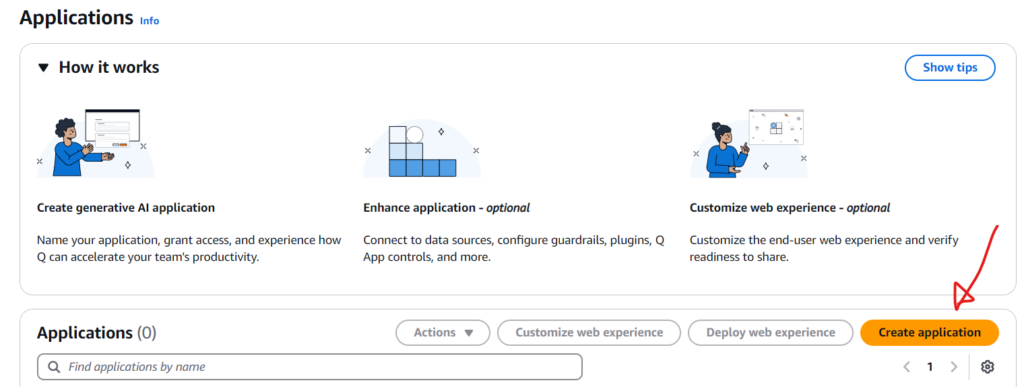
Step 3: Fill in the application name and choose the default values coming.
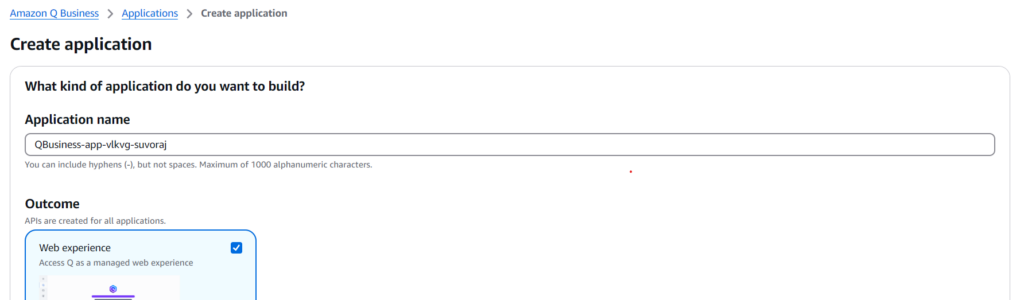
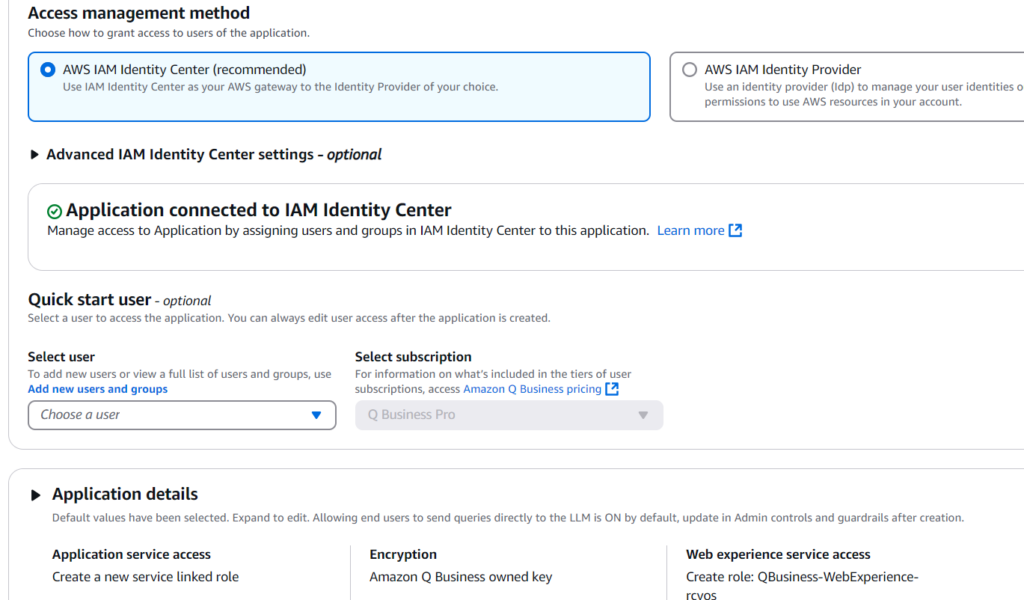
Step 4: Once the application is created, the app page will be loaded. Click “Data Sources” button to add the required data source.
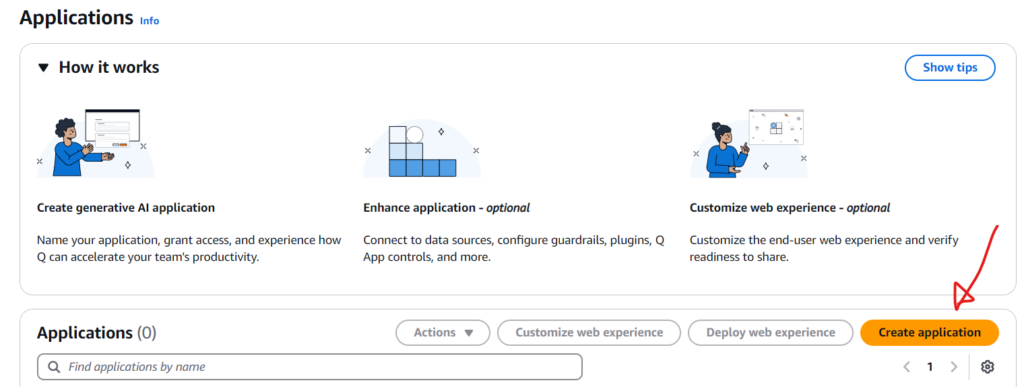
Step 5: In the “Data Sources” page you need to select the Retriever and Index type. We will also upload the same PDF (AWS Database documentation) we used while exploring Amazon Bedrock service once we select the “index”.
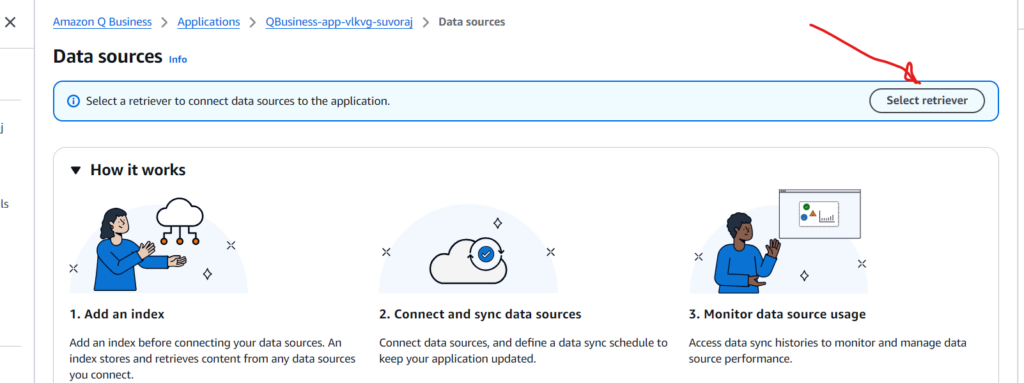
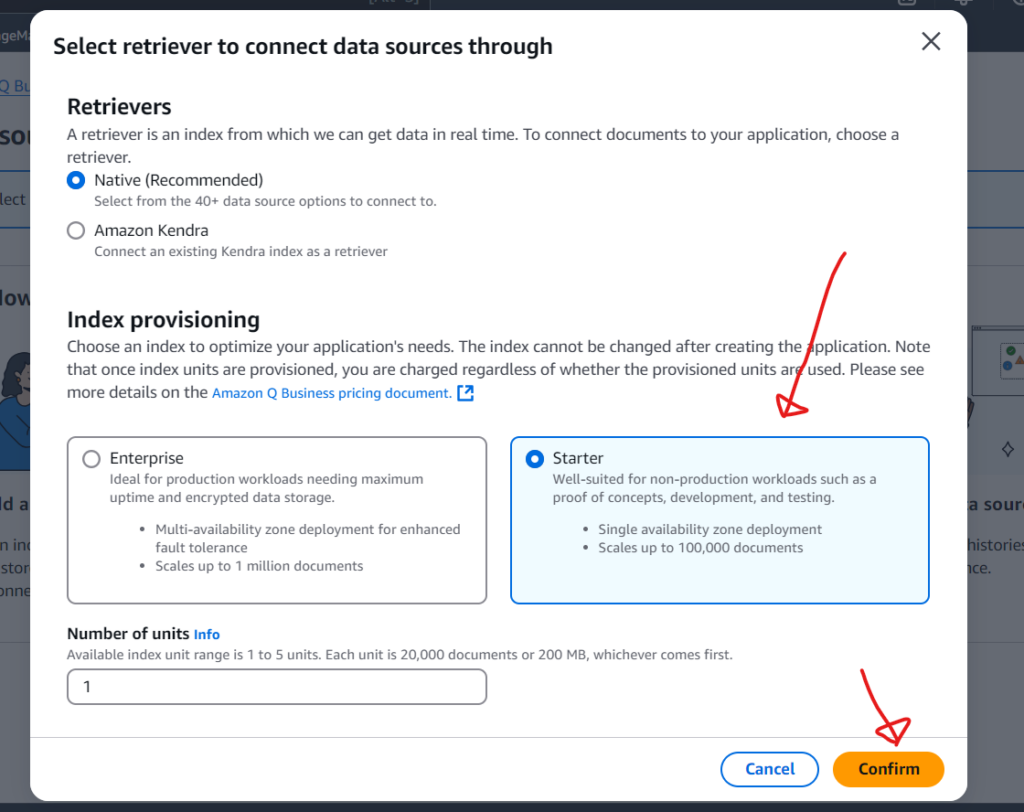
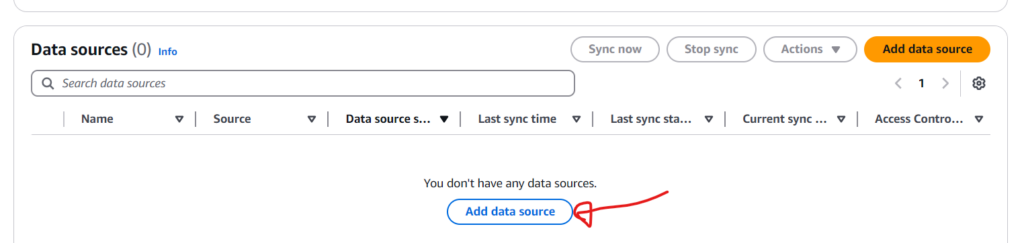
Upload the pdf file
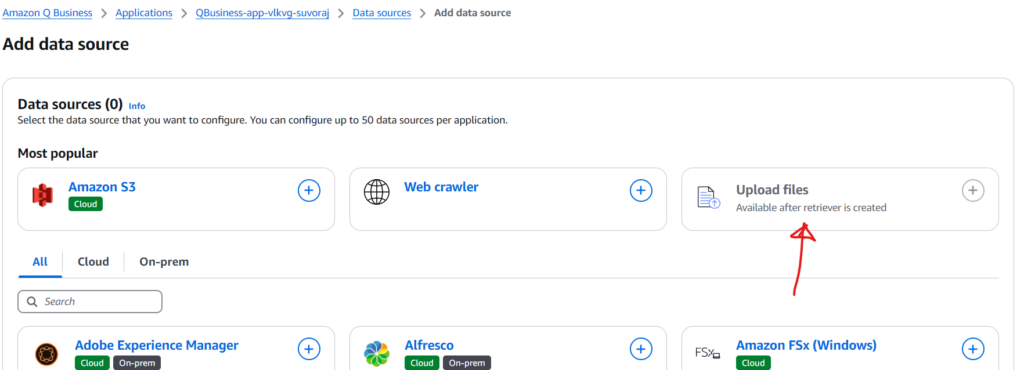

Once uploaded you will see a successful message in green banner
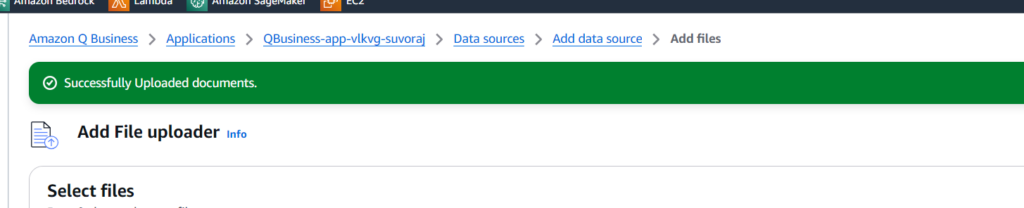
Click “Done” and wait for the file to be processed by Q
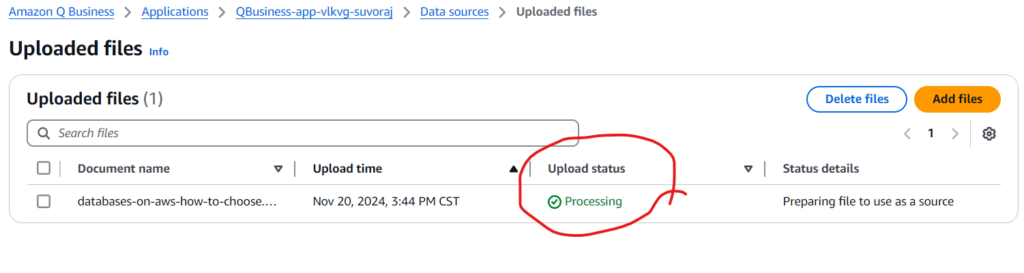
Once processed the status will be changed to “Indexed”
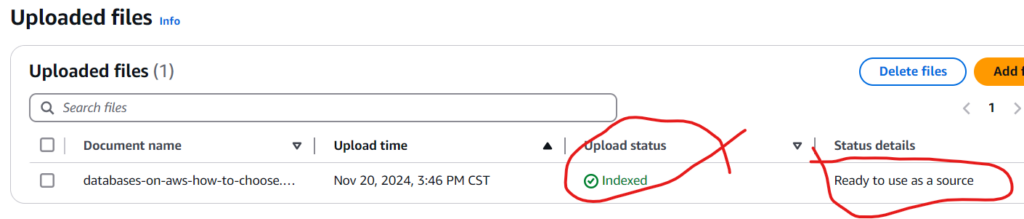
Step 6: Before we test the QnA chat functionality on the uploaded pdf file we need to add “user/user group”. Click “Manage User access” to add a new user for this app we created.
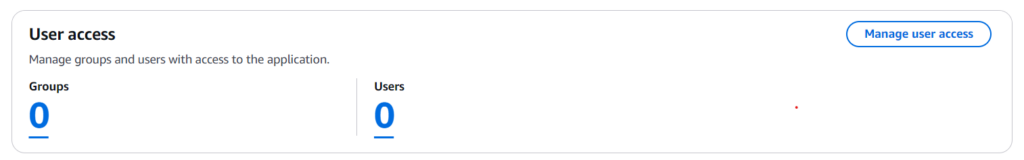
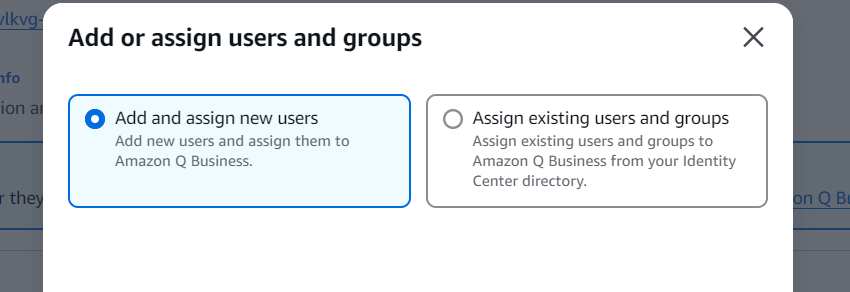
Fill in details such as username and other details including email and click confirm to add the user to the subscription. You need to ensure you are supplying a valid email as the user needs to setup password by accepting the invitation in the email.
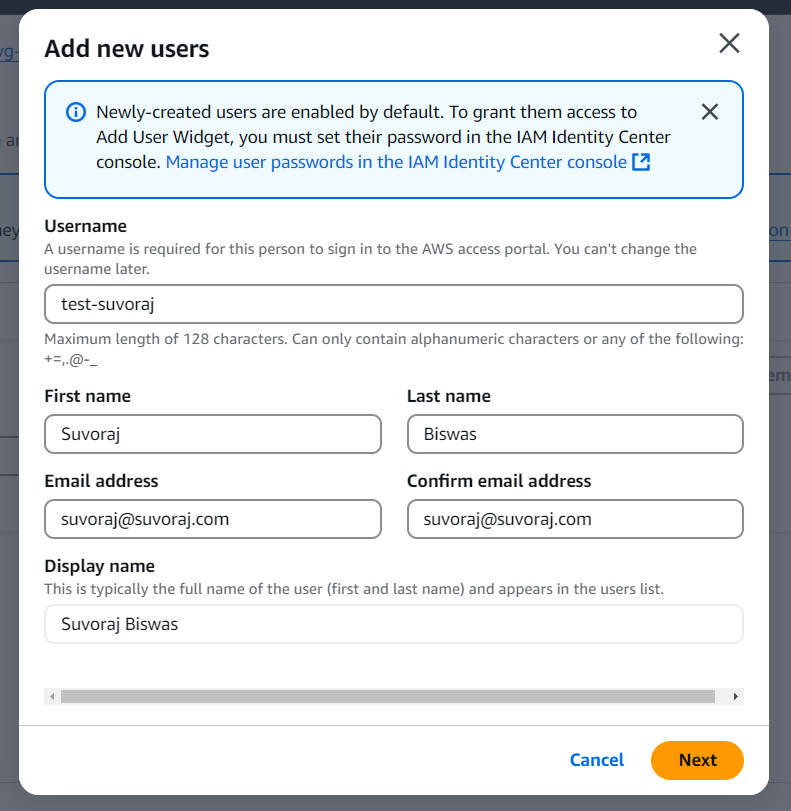
Step 7: This is the final testing phase where we will test out the web based QnA experience on the document uploaded. To test out the web experience click the deployed url. This will open a login page and login using the username & password for the user we added before.
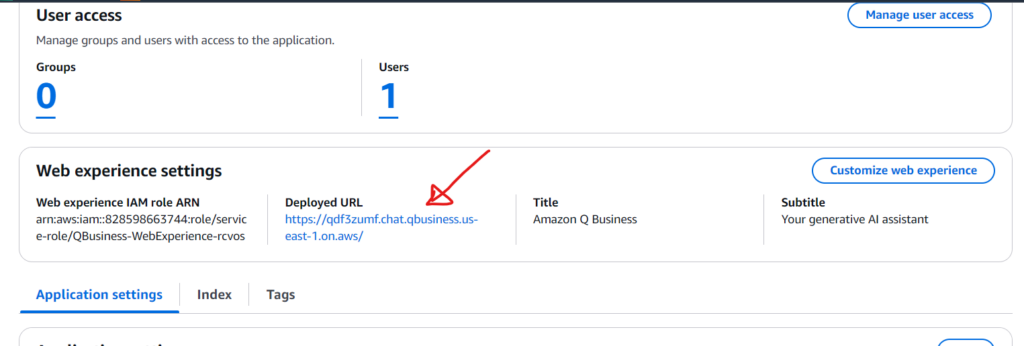
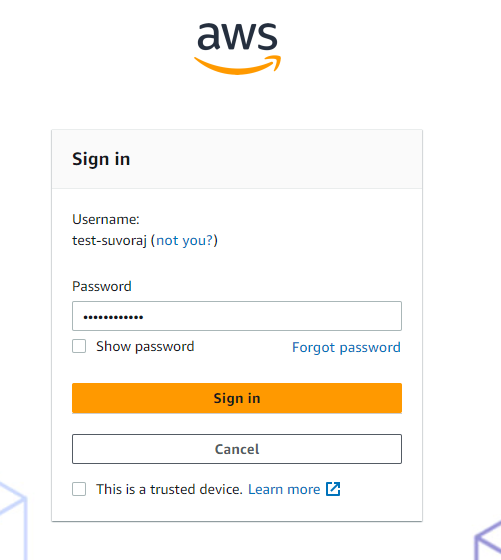
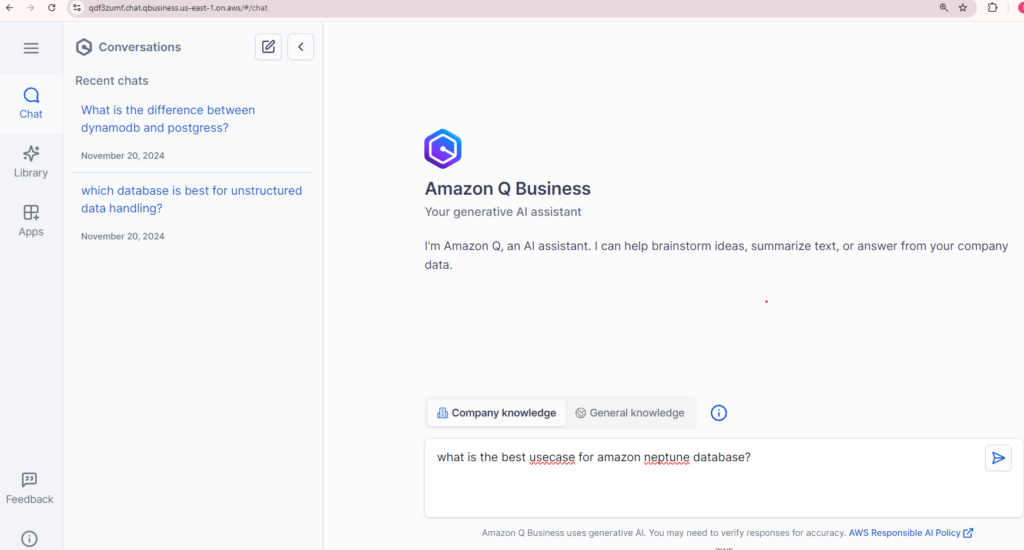
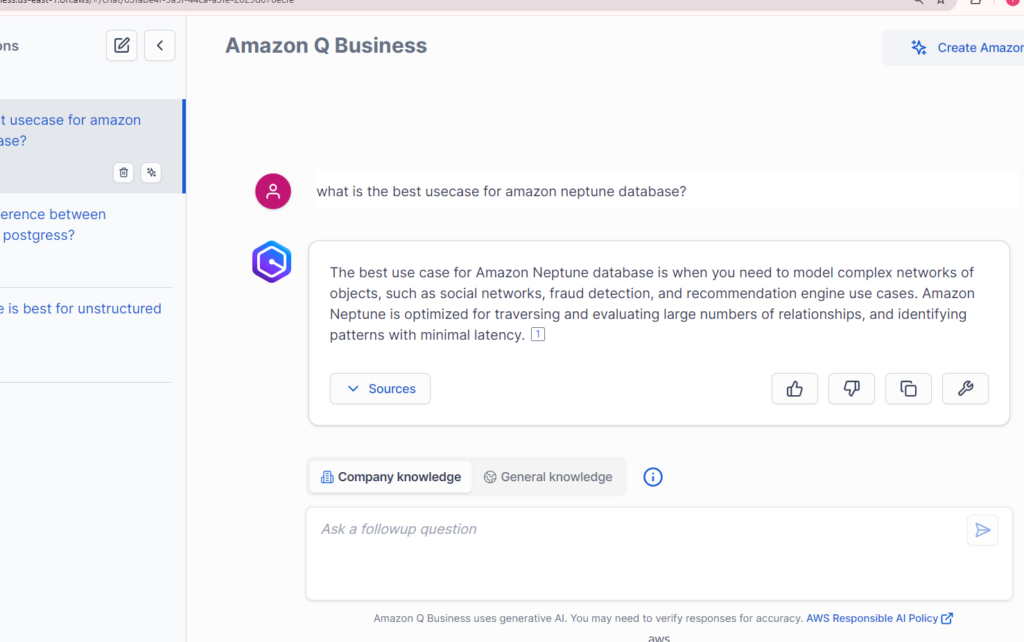
A quick walkthrough of integrating Amazon Q for Developers in Visual Studio IDE
In the following steps we will integrate Amazon Q for Developers in Visual Studio Code – one of the popular and widely used IDE.
Step 1: Launch Visual Studio code and in the “Extension” section, type and search for Amazon Q and click the “Install” button to install Amazon Q.
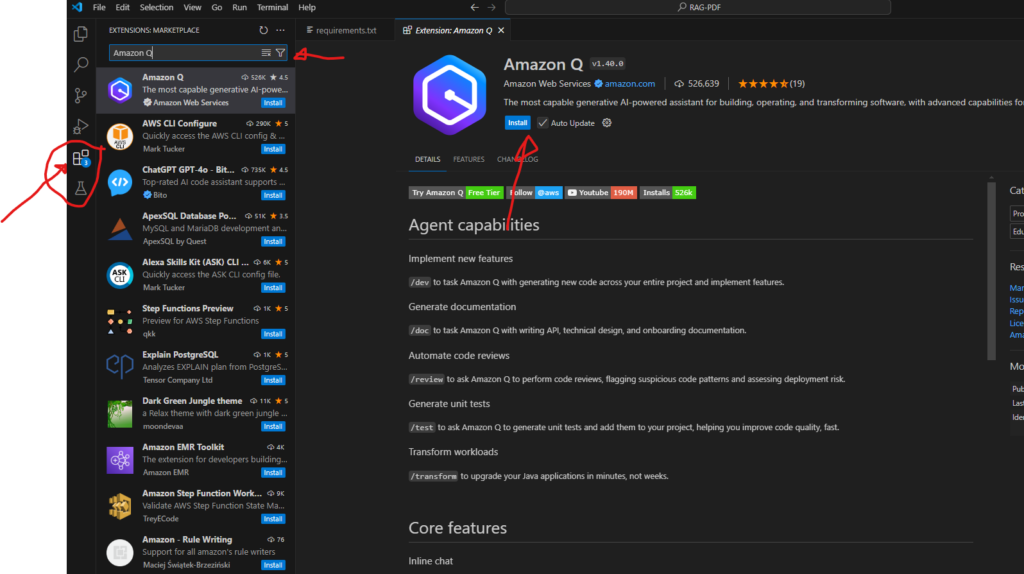
Step 2: Once Amazon Q is successfully installed in the IDE, the left panel shows the extension but in order to enable it for proper use, we need to login. We’ll use our AWS builder Id (free) to register and use it for non-commercial use cases.Selecting the first “Use for free” choice and clicking the continue button will actually open the login page in the browser for login.
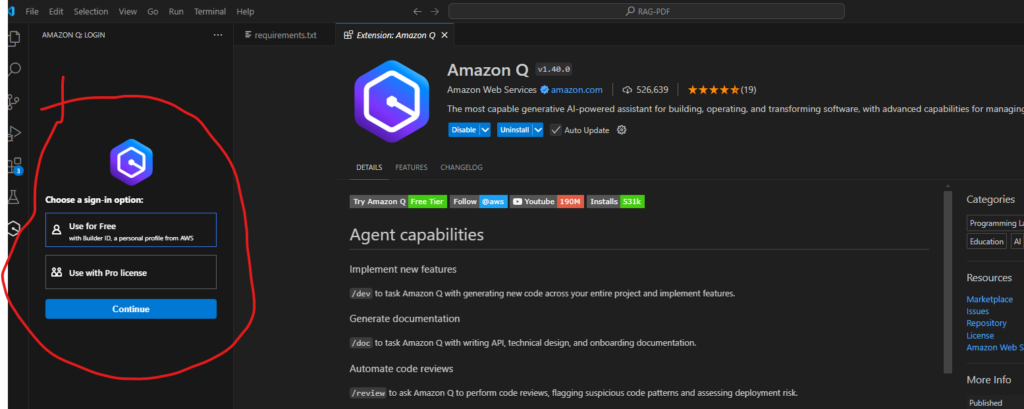
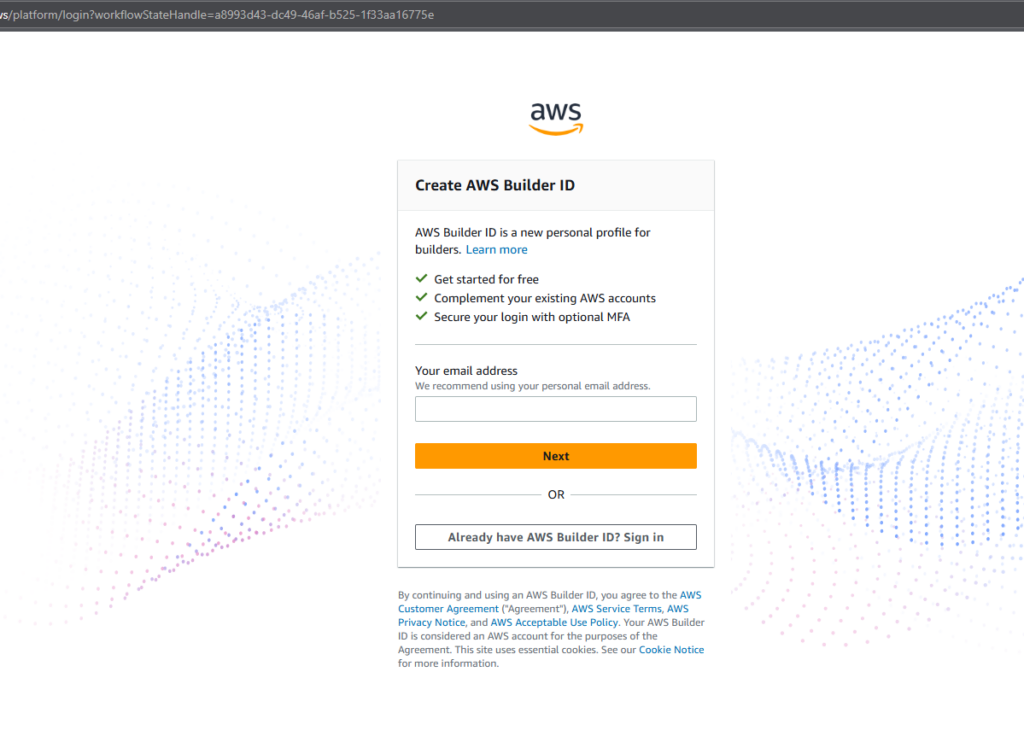
Step 3: Once you signup and login successfully, allow access of Amazon Q as an external tool to be integrated with the VSCode IDE.
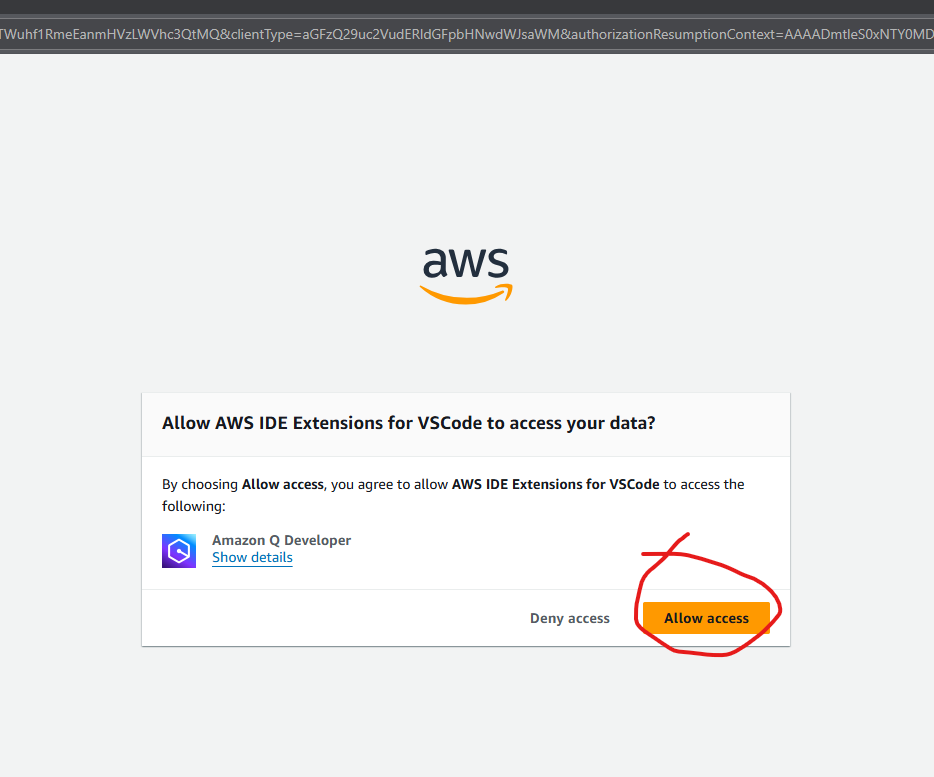
Step 4: Once Amazon Q is integrated in the VSCode IDE a chat interface appears like below.
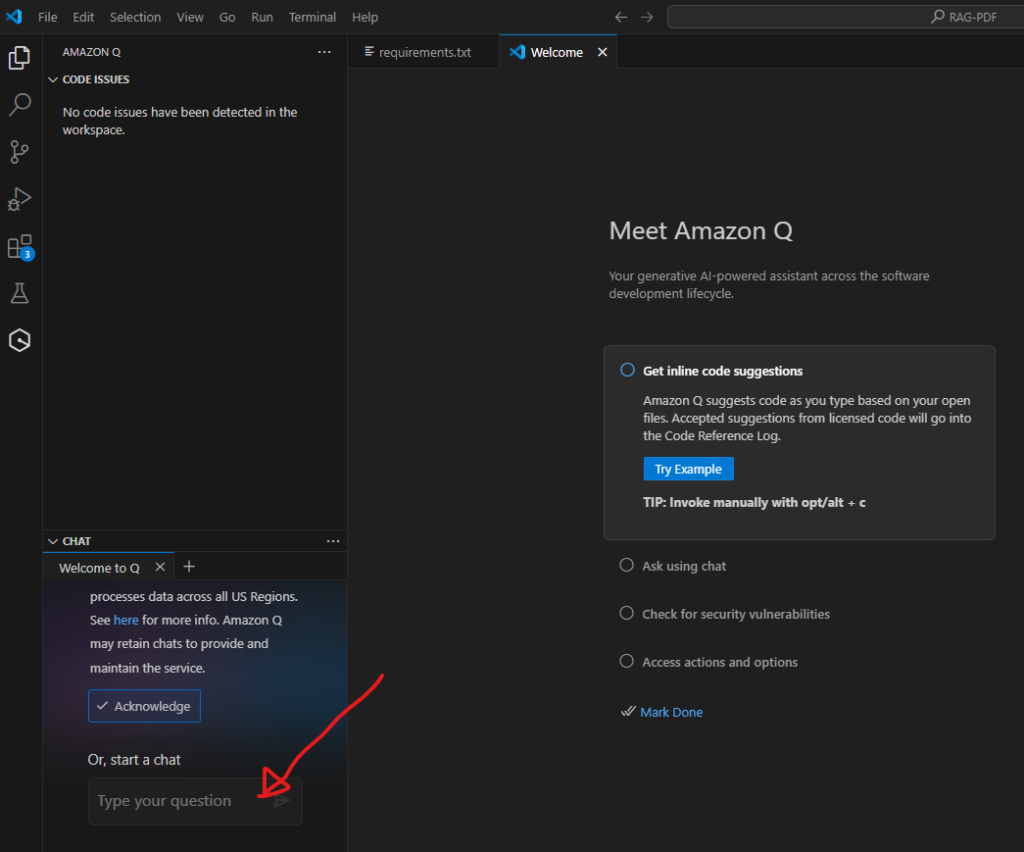
Step 5: Demo time. I asked Amazon Q to create a CloudFormation script which creates a Lambda that connects to an SNS topic. I asked this in natural language and Amazon Q was able to generate the CFT script as shown in the screenshot below.
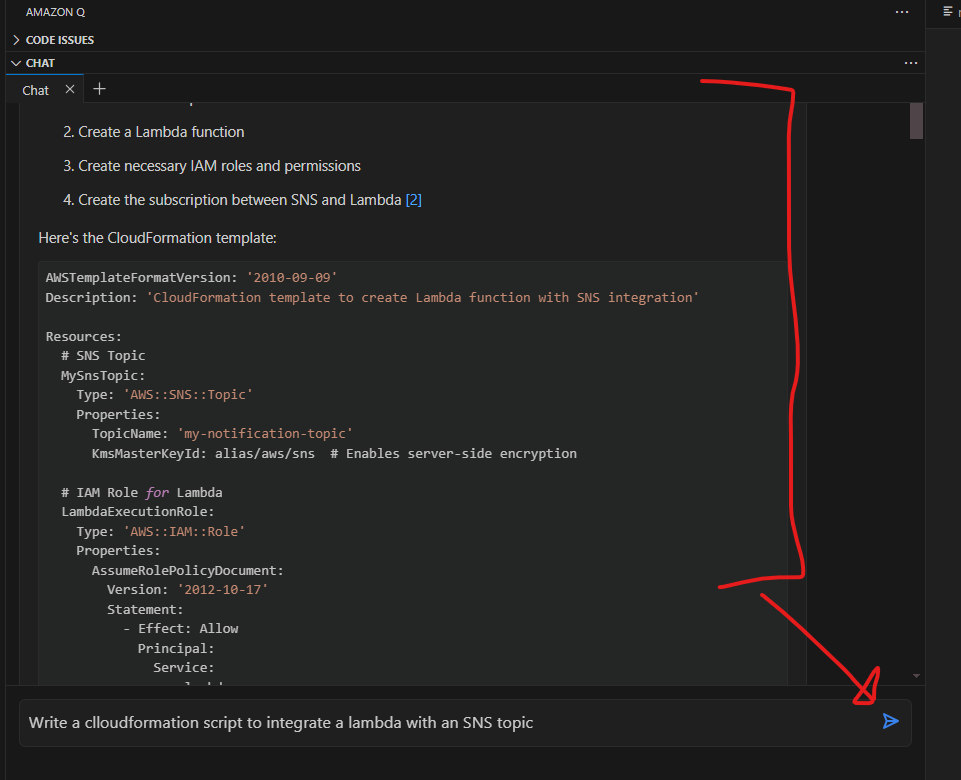
Summary:
In this article, we explored Amazon Q (Business & Developer versions), offering insights into their key features and capabilities for leveraging generative AI to enhance business operations and developer productivity.
We also discussed how Amazon Q empowers enterprise users to build intelligent solutions, such as Q&A, by connecting seamlessly to enterprise data sources.
Also, we provided a step-by-step guide for creating a simple Q&A application using Q-business and QnA for developer’s assistance within the IDE which demonstrates how Amazon Q simplifies the integration of AI into workflows. This makes it accessible for businesses to harness the power of advanced AI technologies effectively. Don’t forget to delete the app once you have done all the testing in your AWS console.



